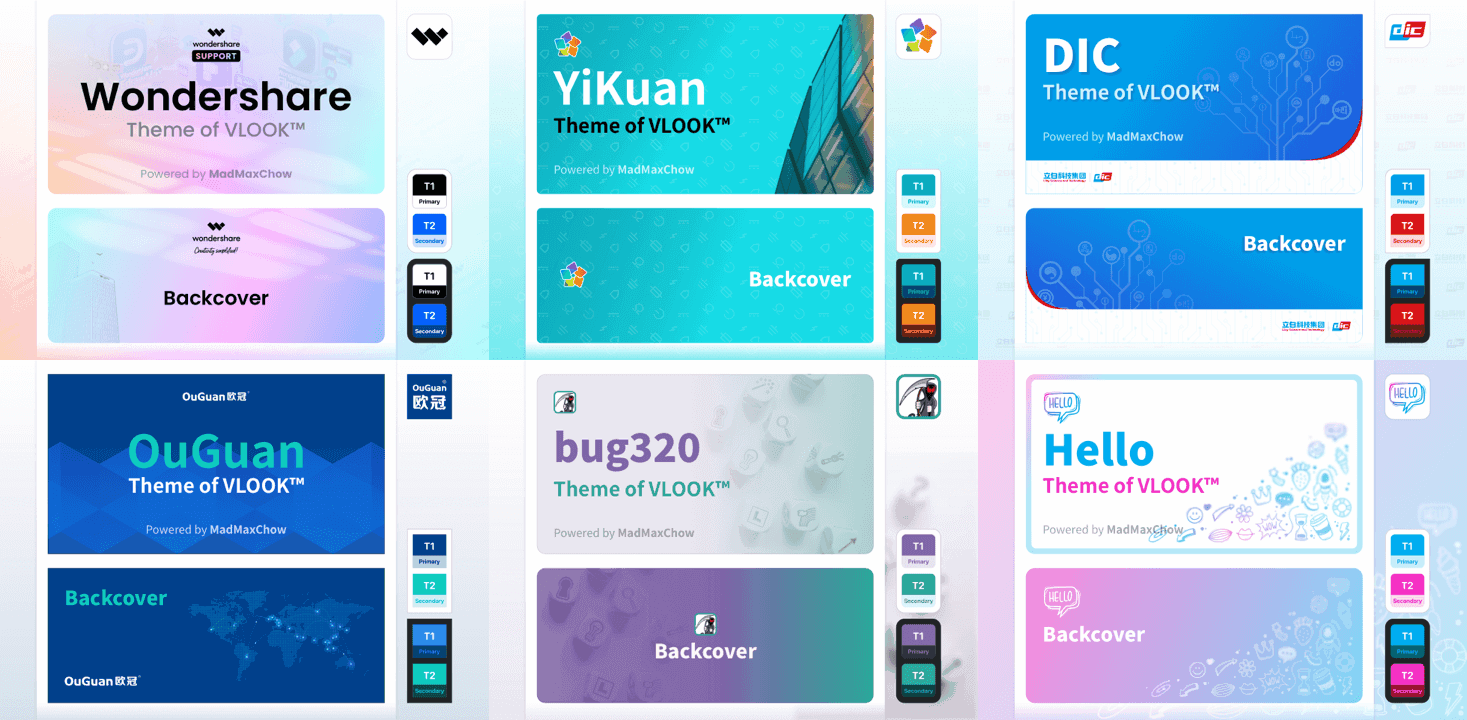VLOOK™
Give Your Markdown a New Perspective
──
Introduction
V2025.10.1is the Latest
MAX°孟兆
COPYRIGHT © 2016-2025. MAX°DESIGN.
VLOOK™<br>Give Your Markdown a New Perspective<br>──<br>Introduction<br>V2025.10.1is the Latest<br><br>MAX°孟兆<br>COPYRIGHT © 2016-2025. MAX°DESIGN.What is VLOOK™Prepared ForDonateQuick StartBlogHow to UsePrepareOffline Mode InstallationInstall Theme PackageConfigure Export OptionsLanguage Package (Optional)Live Mode InstallationLive Plugin & FontLive ThemesLive Export OptionsInstall Local Fonts (Optional)🧰 Upgrade and CompatibilityPremium ServicesTheme Customization ServicePlugin Feature Customization ServicesTypesetting and Editing ServicesBrand MerchandiseWallpaperPhysical ProductsDiscussion & CommunicationUnpublished via YAMLComing Soon ...V2025.10.1The End
Select language ❯ 🇨🇳 简体中文
What is VLOOK™
A DOMESTICALLY DEVELOPED OPEN-SOURCE PRODUCT RECOMMENDED BY ![]() Open Source China.
Open Source China.
VLOOK™ is a THEME PACKGnRo and ENHANCEMENT PLUGINPuOg for Typora1 ,
is an open-source software that follows the MIT License.
EditorTyporaV1.9+Gy LicenseMITRd KeywordsTheme, PluginPu Supported OSWindows, macOS, LinuxBu
It is also Typora - recognized and supported theme pack and enhanced plugin, for details: Typora Support - Export
OSChina recommended domestic open source products
Partner Resources:
Agreement
VLOOK™ is open source software and complies with the following open source agreements:
51MIT License2Copyright (c) 2016-2025 MAX°DESIGN | Max Chow3Permission is hereby granted, free of charge, to any person obtaining a copy of this software and associated documentation files (the "Software"), to deal in the Software without restriction, including without limitation the rights to use, copy, modify, merge, publish, distribute, sublicense, and/or sell copies of the Software, and to permit persons to whom the Software is furnished to do so, subject to the following conditions:4The above copyright notice and this permission notice shall be included in all copies or substantial portions of the Software.5THE SOFTWARE IS PROVIDED "AS IS", WITHOUT WARRANTY OF ANY KIND, EXPRESS OR IMPLIED, INCLUDING BUT NOT LIMITED TO THE WARRANTIES OF MERCHANTABILITY, FITNESS FOR A PARTICULAR PURPOSE AND NONINFRINGEMENT. IN NO EVENT SHALL THE AUTHORS OR COPYRIGHT HOLDERS BE LIABLE FOR ANY CLAIM, DAMAGES OR OTHER LIABILITY, WHETHER IN AN ACTION OF CONTRACT, TORT OR OTHERWISE, ARISING FROM, OUT OF OR IN CONNECTION WITH THE SOFTWARE OR THE USE OR OTHER DEALINGS IN THE SOFTWARE.
Prepared For
If you also have one or more of the following needs or pain points, you can safely try the Markdown-based document solution for document editing, publishing, and management. The recommended combination is Typora + VLOOK™
Using Markdown to write documentation, but with higher demands for the layout and interactivity of either the Markdown editor or its generated HTML output.
For the documents you write, you hope that ???Unified template and outputT1 , and preferably ???Change theme any timeT2
You want to focus solely on writing the content, and wish for the tedious tasks of content arrangement and formatting to be automated.
You aim to reduce expenses on software tools like Word for documentation or Visio for diagramming, or simply find the formatting operations in these tools tiresome.
You need support for cross-platform and cross-device document viewing and publishing.
The output documents should provide interactive assistance tools during reading, review, or presentation—such as a table of contents/captions index, spotlight, laser pointer, footnotes, and so on.
💡 Do you know?
AMAZING!!! This document is created by Typora and using the VLOOK™ theme and plugin ~
Bn!
Donate
Thanks for donate VLOOK™ (partial donors)
PeterPuOgRd、绿邃清幽CyBuAq、李导996CyBuAq、fankyCyBuAq、*丽CyBuAq、杨琛CyBuAq、*哦GnBn、*豫GnBn、l*aGnBn、*oGnBn、K*y、行川、*药、*山、*魂、*士、*狗、*R、*Z、*川、l*n、*朽、*杰、A*C、W*l、*山、J*o、韩宗辉、*星、一叶知秋、d*、*军、*鹏、*无、H*t、*二、*宇、*辉、*秋、*笑、*心、整*9、*国、*哥、乌拉、*龙、远方眼前、*雩、*应、*销、E*y、…
Your coffee keeps VLOOK™ running ☕️
Se
你的咖啡,能让 VLOOK™ 保持活力 ☕️
Gn
Quick Start
VLOOK™ continues to explore and expand Markdown and CSS, and at the same time combines the Internet-based application scenarios of documents~
In the document layout , content navigation , presentation aid , interactive experience provided and other aspects of the consistent , concise , and friendly experience.
Introduction video
° FORMATTING & TAGGING
VLOOK™ themes and plugins give you a new understanding and application of the automated typesetting capabilities of Markdown editors (currently only supporting Typora).
In addition to providing rich capabilities for document layout and content identification, it also enables static documents to "move" with you based on HTML format.
Vn!
° NAVIGATION
VLOOK™ provides tools for navigation, quick positioning, and content organization in various forms such as document content, chapters, illustrations, tables, and multimedia, comprehensively improving and enhancing the browsing experience and efficiency of published HTML files.
Feel free to enjoy at any time according to your needs and preferences~
Bu!
° PRESENTATION & PUBLICATION
VLOOK™ uniquely provides powerful presentation and publishing tools, making Typora + VLOOK a more productive Markdown document solution.
It is a very suitable presentation assistance tool for on-site and remote use, enabling Turbo mode for your documents~
Og!
° APPEARANCE & ESSENTIALS
"Humans have always been visual creatures. Making the eyes feel pleasant and beautiful when reading, whether for oneself or others, is a virtue, a power, a belief."
--- MAX°孟兆
Lm!
Important
Some features of VLOOK™ require the export to HTML in order to be supported.
Please pay attention to the "Applicable Scope" description for each feature in the reference manual, for example:
Editing× OFFGyEditing✓ ONGn
Blog

Blogs selected for the "Zhihu • Sea Salt Project" •• Go go go
How to Use
You can start a brand new Markdown experience in just 3 steps, give your Markdown a new perspective!
Prepare
tab
Download the Plug-in ❯
Configure Typora ❯
Download and install the latest version of Typora ;
Open menu Typora ▸ Settings ▸ Markdown;
Enable all options under
Markdown Extended Syntax,Code Blocks. See the figure below for details:Typora ▸ Preferences ▸ Markdown
VLOOK™ supports Offline and Live installation modes,
both of which can be configured for flexible selection during use~
📦 Offline Mode
Packages the theme and plugin into the generated
HTML, ideal for use without a website or internet connection.However, the single HTML file will be relatively large, and when managing a large number of files, the update and maintenance efficiency will be lower compared to Online Mode.
Bn
🌐 Live Mode
Publishes the theme and plugin to your own
website, ideal for broader content distribution and timely updates.Requires a prepared website (you can also use free overseas Pages services such as those provided by Cloudflare or GitHub).
Bu
Offline Mode Installation
Install Theme Package
tab
Add the Themes ❯
Open folder released/themes
Copy all CSS files &
vlooksubfolder in this directory to Typora's theme directoryWhere is the theme directory of Typora?
Open menu Typora ▸ Settings ▸ Appearance, click Open Theme Folder
Select Theme
Restart Typora
Click menu Typora ▸ Themes , select to
Vlook ***any topic can be in the form of naming (Click here to preview the built-in themes)
Learn about VLOOK™ Theme Custom Services
Start Writing from the Samples
It is recommended to refer to or base your own Markdown document on the sample document of VLOOK™, making it easier to create well-formatted documents.
All
.mdtype files in the directory released/samples is samples;You can also download the document templates directly from project homepage:
Configure Export Options
tab
Add "Export Setting"
Open Typora
Open menu Typora > File > Export > Export Setting
Add configuration (select HTML as a template), and name the configuration
VLOOK
Install "Plugin"
First, clear the content configured under
Append in <head />contentOpen the plug-in file: released/plugin/plugin.txt
Select and copy all contents
Copied content paste to
Append in <head />
One-click export via VLOOK
Open the md file conforming to the VLOOK™ specification ( Refer to the files in released/samples );
Click menu Typora ▸ File ▸ Export ▸ VLOOK to export.

Tip
The current document, along with all Markdown documents of the VLOOK™ Guide and more sample documents, can be found under released/samples.
Language Package (Optional)
VLOOK™ UI language is pre-installed with EnglishEnglishSe、Chinese简体Rd by default.
To support more language for the exported HTML, you can choose to append the content of the corresponding language package to the "Meta Tag" section in the export configuration. After doing so, re-export the HTML to include the additional language.
Currently supported languages for expansion include:
FrenchFrançaisLa GermanDetuschBk RussianРусскийBu SpanishEspañolYe PortuguesePortuguêsWn
Chinese繁文Rd Japanese日本語Gy Korean한국어SeArabicالعربيةMn
"Online Mode" adapts language automatically, whereas Offline Mode requires manual handling as needed:
tab
1. Select Language Package ❯
The language package file is located in the released/plugin/lang
Open language file and copy all the content. (e.g:
Français.txt)
2. Config Language Package
First, clear the content configured under
Append in <body />contentOpen Typora > Preferences, and select the added export configuration
VLOOKCopied content paste to
Append in <body />When adding multiple language packs, ensure that each additional pack is Appended to the configuration
Live Mode Installation
First, complete the setup of your own web site, and then proceed with the following resource deployment, site domain adjustments, and related operations.
Live Plugin & Font
tab
Reference Web Fonts
Open all CSS files starting with
fs-under released/theme-live/Vxx.x with a text editor.Search for all
<your-host>entries, replace them with the domain of the web site, and save.Upload the updated files to the corresponding directory of the web site after completing the update.
Deploy Online Plugins and Web Fonts
Upload released/plugin-live/Vxx.x to the root directory of the web site.
Download the latest version of openfonts from GitHub (e.g.,
web-font-V2.0.tar.gz).After extraction, upload all the subdirectories inside (e.g.,
s,v) to the resource directory of the corresponding VLOOK online version on the web site (e.g.,V2025.10.1).
Important
The above
Vxx.xrefers to the corresponding version identifier, such asV2025.10.1, which serves as the resource directory for the VLOOK online version.If the HTML files published with older versions of themes or plugins are not republished, you need to keep the original version directories and not delete them.
Live Themes
tab
Install Online Theme
Open the required "online version" theme file in the released/themes-live directory (e.g.,
vlook-live-hope.css) with a text editor.Search for all
<your-host>entries in the file, replace them with the domain of the web site, and save.Refer to the above "Install Theme Package" method, and copy the modified "online version" theme file into Typora's theme directory.
Deploy Theme Files to the Web Site
Open the required theme file in the released/themes-live/Vxx.x directory (e.g.,
vlook-hope.css) with a text editor.Search for all
<your-host>entries, replace them with the domain of the web site, and save.Upload the updated files to the corresponding directory of the web site after completing the update.
Live Export Options
tab
Configure Resource References
Open released/plugin/plugin-live.txt with a text editor.
Search for all
<your-host>entries, replace them with the domain of the web site, and save.The related configuration items and descriptions are as follows:
<link rel="preconnect" ...>- the server domain name for preconnection
<link rel="dns-prefetch" ...>- (same as above)
<meta name="vlook-js" ...>- the URL of the subdirectory containing js files
<meta name="vlook-fs" ...>- the URL of the subdirectory containing web font files
Configure Export Options
Refer to the above "Configure Export Options" steps, and create a new export configuration for the online mode. The main differentiated handling is as follows:
It is recommended to add
(live)to the export configuration name for distinction, e.g.,VLOOK (live)What needs to be pasted is the "online plugin" released/plugin/plugin_live.txt
Tip
The current document, along with all Markdown documents of the VLOOK™ Guide and more sample documents, can be found under released/samples.
Install Local Fonts (Optional)
VLOOK™ provides 8 distinctive Font Style options. Some Font Style marked with (WebFont) require an Internet connection to load and take effect properly.
If you cannot connect to the Internet or your network is slow, it is recommended to download the fonts for local installation.
Gy
Gy
Gy
Gy
Gy
Gy
Gy
Gy
Note
You can choose to install only the font packages for the styles you want to use, or install all of them;
Some fonts are duplicated across different Font Style. If you are prompted that a font already exists during installation, you can skip installing that font.
If you wish to use a Specific Font Style by default, you can subscribe to VLOOK™’s Custom Theme Service .
Explore More About Custom Themes
🧰 Upgrade and Compatibility
How to update to latest version ?
If a new version is available, an upgrade notification icon
will appear in the bottom right corner. To update, simply repeat the steps mentioned above in How to Use.
Bu
Recommend compatible browser !
In order to ensure the best user experience, it is strongly recommended to use the following browsers to access:
Bu
Cross-Platform
HTML documents published using VLOOK™ can automatically adapt to different screens and resolutions of various devices such as desktops, tablets, and mobile phones, providing the most suitable reading and usage experience.
La
Animation Effect
The enhanced motion effects (including frosted glass) will be enabled by default. You can reduce the level of motion effects according to the actual situation. The adjustment can be made through the
effectof the 'Plugin Tuning Parameters'.How to enable Glass-Effect in Firefox?
If you find that the frosted glass effect cannot be displayed in the Firefox browser, you can take the following steps:
Enter
about:configin the address barSearch for the configuration item
layout.css.backdrop-filter.enabledand set it totrueLa
Premium Services
Theme Customization Service
The "Customization Service" for Themes is now open! Here are some reference cases for private customization.
Plugin Feature Customization Services
For more personalized needs in document layout, interaction, and publishing, we offer custom plugin feature development~
Typesetting and Editing Services

Based on the content and audience of your document, fully utilize the numerous features of Typora + VLOOK™, to provide services like Docment Typesetting, Content Revision, Knowledge Base Construction, Publishing Guidance, Website Hosting.
Tip
Welcome to submit your own examples of using Typora + VLOOK™ ~ Share your best practice experiences with everyone ~GnOg
For more practical samples, please refer to the directory in the download package released\samples
Brand Merchandise
Wallpaper
The same style as the official theme, with references to common grammar and color codes

Choose the required resolution version
1336 × 768 1440 × 900 1920 × 1080 2560 × 1440 2560 × 1600
Physical Products


Discussion & Communication
Discussion and Communication
Unpublished via YAML
Content
Unpublished via StrikeContent
Unpublished via YAML
The content of this section is marked as not published by specifying it in YAML.
Coming Soon ...
V2025.10.1
Live Mode
Provides a complete online deployment mode for users with self-built web sites, which can reduce network traffic and improve page loading response speed~
Bu!
Publish to PDF
Provides export-to-PDF support for exported HTML files (experimental version released). Participation in testing and feedback are welcome~
Rd!
Got more feature suggestions?
Welcome to our discussion group on GitHub! Feel free to share your suggestions or pain points you hope to see resolved.
Bn

&labelColor=04B1CC&color=9A4EE6#logo#round2s)